Find My Phone: How to Track Your Lost or Stolen Android Device
Introduction:
Losing your phone can be a stressful experience. Not only do you have to worry about not being able to contact people, but you also have to worry about someone else getting their hands on your personal information. That's where Find My Phone comes in. Find My Phone is a feature on Android devices that allows you to track your phone's location, lock it, or erase its data if it's lost or stolen.
In this blog post, I'll show you how to use Find My Phone to find your lost or stolen Android device.
How to Find Your Lost or Stolen Android Device with Find My Phone:
Make sure that you have Find My Phone turned on. To do this, go to Settings > Security > Find My Phone and make sure that the switch is turned on.
If your phone is lost or stolen, go to the Find My Phone website: https://www.google.com/android/find or app and sign in with your Google account.
Find My Phone will show you the location of your phone on a map.
If your phone is turned on, you can also use Find My Phone to find my phone, lock it, or erase its data.
Ring Your Phone:
If you think your phone is nearby, you can find my phone using Find My Phone. This will cause your phone to ring even if it's on silent mode.
Lock Your Phone:
If you're worried that someone else might be able to access your phone, you can lock it using Find My Phone. This will prevent them from accessing your data or making calls. You can also add a message to the lock screen so that the person who finds your phone knows who to contact.
Erase Your Phone's Data:
As a last resort, you can erase your phone's data using Find My Phone. This will remove all of your personal information from the phone, making it useless to whoever found it.
Tips for Keeping Your Phone Safe:

Always keep Find My Phone turned on.
Set a strong lock screen password or PIN.
Don't leave your phone unattended in public places.
Be careful about what information you store on your phone.
Conclusion:
Find My Phone is a valuable tool that can help you find your lost or stolen Android device. By following the tips in this blog post, you can keep your phone safe and secure.
Additional Information:
If you have a Samsung device, you can use the Samsung Find My Mobile service to track your lost or stolen device.
If you're still having trouble finding your phone, you can contact your carrier for help



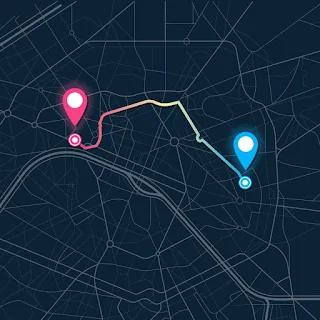


0 Comments